This is to inform the general public and most importantly, those
candidates that participated in the National Business and Technical
Examinations Board (NABTEB) 2012/2013 Nov/Dec exam that the management
has released the long awaited results online of students that
participated in the following exams:
-National Business Certificate 2012 Results;
-National Technical Certificate 2012 Results;
-Advanced National Business Certificate 2012 Results and
-Advance National Technical Certificate 2012 Results.
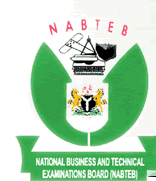
2012 NABTEB Nov/Dec results have been fully uploaded online, and the examination board has also release the statistics of students that passed and fail the exam
Steps to Check 2012/2013 NABTEB Nov/Dec Results
1. Go to the result checking portal @ http://www.nabtebnigeria.org/e-world/index.htm
2. Enter your Candidatate Identification Number e.g. 38001178
3. Select the Type of Examination
4. Enter the 4 digits of your Examination Year e.g. 2002
5. Enter the Card Serial Number found on the reverse side of your Scratch card. The Card Serial Number has an alphabet prefix followed by digits e.g. N123456789
6. Enter the 12-digit Personal Identification Number (PIN) on your Scratch card eg. 012345678912
7. Click Submit and wait for the results window to come up
To have your result sent to your e-mail address, do the followings:
1. Follow steps 1-5 above.
2. Click on the 'Send Results to E-mail' box
3. Enter a valid e-mail address e.g. teleloaded@ yahoo.com
4. Click Submit and wait for the results window to come up
TELELOADED TEAM
-National Business Certificate 2012 Results;
-National Technical Certificate 2012 Results;
-Advanced National Business Certificate 2012 Results and
-Advance National Technical Certificate 2012 Results.
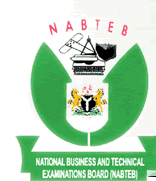
2012 NABTEB Nov/Dec results have been fully uploaded online, and the examination board has also release the statistics of students that passed and fail the exam
Steps to Check 2012/2013 NABTEB Nov/Dec Results
1. Go to the result checking portal @ http://www.nabtebnigeria.org/e-world/index.htm
2. Enter your Candidatate Identification Number e.g. 38001178
3. Select the Type of Examination
4. Enter the 4 digits of your Examination Year e.g. 2002
5. Enter the Card Serial Number found on the reverse side of your Scratch card. The Card Serial Number has an alphabet prefix followed by digits e.g. N123456789
6. Enter the 12-digit Personal Identification Number (PIN) on your Scratch card eg. 012345678912
7. Click Submit and wait for the results window to come up
To have your result sent to your e-mail address, do the followings:
1. Follow steps 1-5 above.
2. Click on the 'Send Results to E-mail' box
3. Enter a valid e-mail address e.g. teleloaded@ yahoo.com
4. Click Submit and wait for the results window to come up
TELELOADED TEAM
