In so many facebook groups, I saw the people asking for the trick to remove their last name from their
> Now do the settings same as shown in the image below:
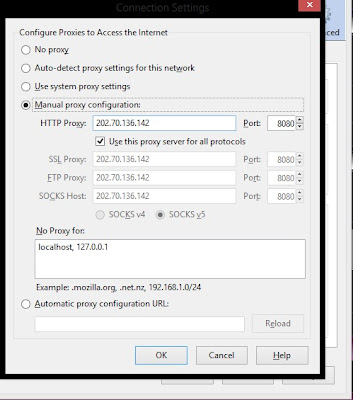 facebook profiles, so I am sharing this trick for them who want to remove their last name from facebook. Follow the steps below:
facebook profiles, so I am sharing this trick for them who want to remove their last name from facebook. Follow the steps below:
> First of all download and install Firefox browser.
> Now Open Firefox > Options > Advanced > Network > Settings > Connection Settings, and choose manual proxy configuration.
> Now in the HTTP Proxy fields enter proxy as 202.70.136.142 and port as 8080
> Now click the check box of "Use this proxy server for all protocols".
> Now, login to your facebook account and delete your middle and last names.
Enjoy
> Now do the settings same as shown in the image below:
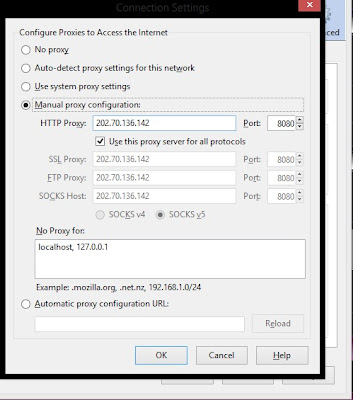 facebook profiles, so I am sharing this trick for them who want to remove their last name from facebook. Follow the steps below:
facebook profiles, so I am sharing this trick for them who want to remove their last name from facebook. Follow the steps below:> First of all download and install Firefox browser.
> Now Open Firefox > Options > Advanced > Network > Settings > Connection Settings, and choose manual proxy configuration.
> Now in the HTTP Proxy fields enter proxy as 202.70.136.142 and port as 8080
> Now click the check box of "Use this proxy server for all protocols".
> Now, login to your facebook account and delete your middle and last names.
Enjoy

No comments:
Post a Comment